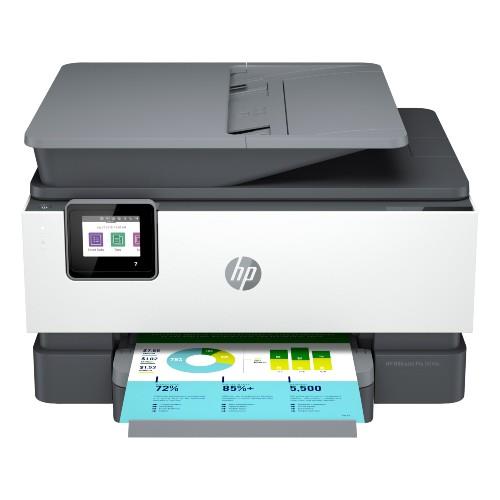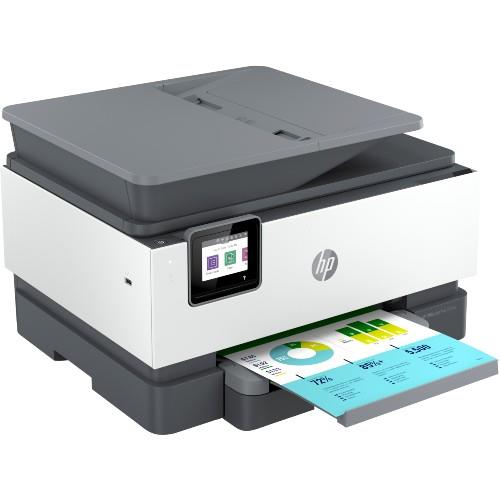HP Officejet Pro 9010e All-in-One Printer
- Home Delivery
- Awaiting stock - available to order
Product code: 5374529
£239.99
- Colour multifunction Printer
- 35 sheet ADF
- Wifi and mobile print compatible
- Print up to 4800 x 1200 dpi
- Print, Copy, Scan
Price Match Promise
Click on the Price Match Promise link below or call us on 020 3322 3387.
Features
- Colour multifunction Printer
- 35 sheet ADF
- Wifi and mobile print compatible
- Print up to 4800 x 1200 dpi
- Print, Copy, Scan
-
Description
HP Officejet Pro 9010e All-in-One Printer. Count on fast print speeds up to to 22 ppm, automatic two-sided printing, reliable Wi-Fi connectivity, and a 250 sheet paper tray. This printer is best for shared home offices managing records and printing professional colour presentations.
This is an HP+ enabled printer. Choose HP+ at product setup to activate benefits. HP+ requires an HP account, ongoing connection to the internet, and exclusive use of Original HP Ink cartridges for the life of the printer.. This printer is intended to work only with cartridges that have new or reused HP electronic circuitry, and it uses dynamic security measures to block cartridges using modified or non-HP circuitry. Periodic firmware updates will maintain the effectiveness of these measures and block cartridges that previously worked. Reused HP electronic circuitry enables the use of reused, remanufactured, and refilled cartridges
Key Features:
- Increase productivity with fast colour performance – plus fax and scan to USB – and help save time with Shortcuts.
- HP+, the smart printing system that thinks ahead so your printer is ready when you are, more secure and productive than ever. Choose HP+ and get 6 months of Instant Ink and 1 extra year of HP warranty with exclusive use of Original HP Ink.
- Get enhanced security to help maintain privacy and control, and self-healing Wi-Fi that keeps you connected.
- Customisable shortcuts on your phone or printer
- Create editable, searchable documents
- Two-sided. Hands-free. Auto-fed
- Amazing scanning, now on your smartphone
Specification:
Print Speed Black ISO Laser comparable, Professional Mode: Up to 22 ppm, General Office Mode: Up to 32 ppm
Print Speed ColourISO Laser comparable, Professional Mode: Up to 18 ppm, General Office Mode: Up to 32 ppm
First Page out (Ready) Black: As fast as 9 sec
Print Quality Black(Best) Black: 1200 x 1200 rendered dpi Colour: Up to 4800 x 1200 optimised dpi on HP Advance Photo Paper 1200 x 1200 dpi input
Duty Cycle (Monthly A4) Up to 25,000 pages Duty cycle is defined as the maximum number of pages per month of imaged output. This value provides a comparison of product robustness in relation to other HP Colour inkjet devices
-
Specifications
Bluetooth Connectivity Yes Separate ink tanks for each colour Yes Type Inkjet Colour Yes Compatibility Windows 8, Windows 10, Windows 7, Mac Connection USB 2.0 Resolution (dpi) 4800x1200 Maximum Paper Size A4 Max Speed (ppm) Black 22 Max Speed (ppm) Colour 18 Separate Black Ink Yes